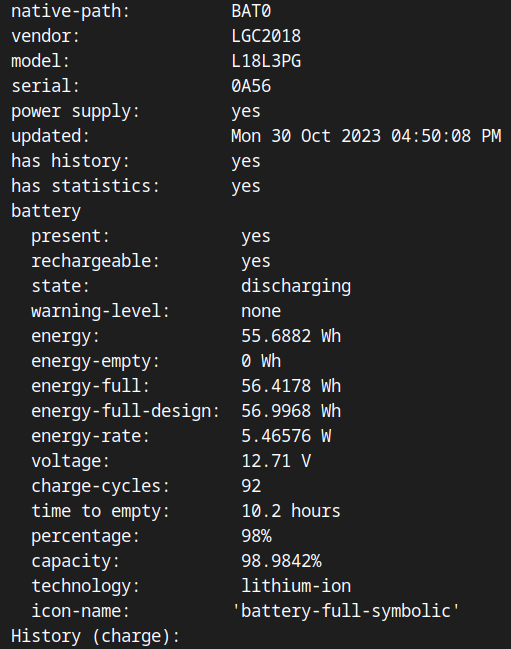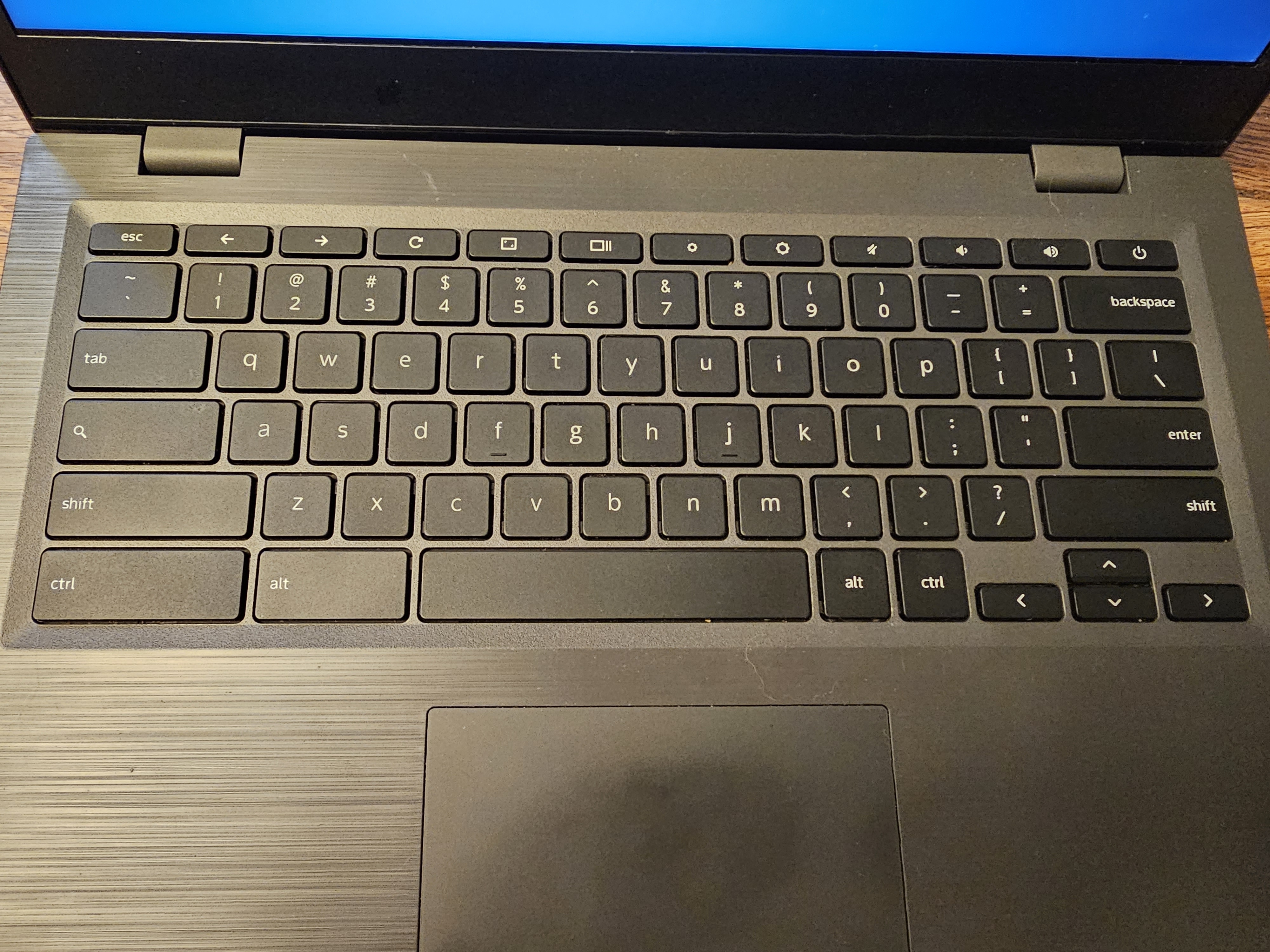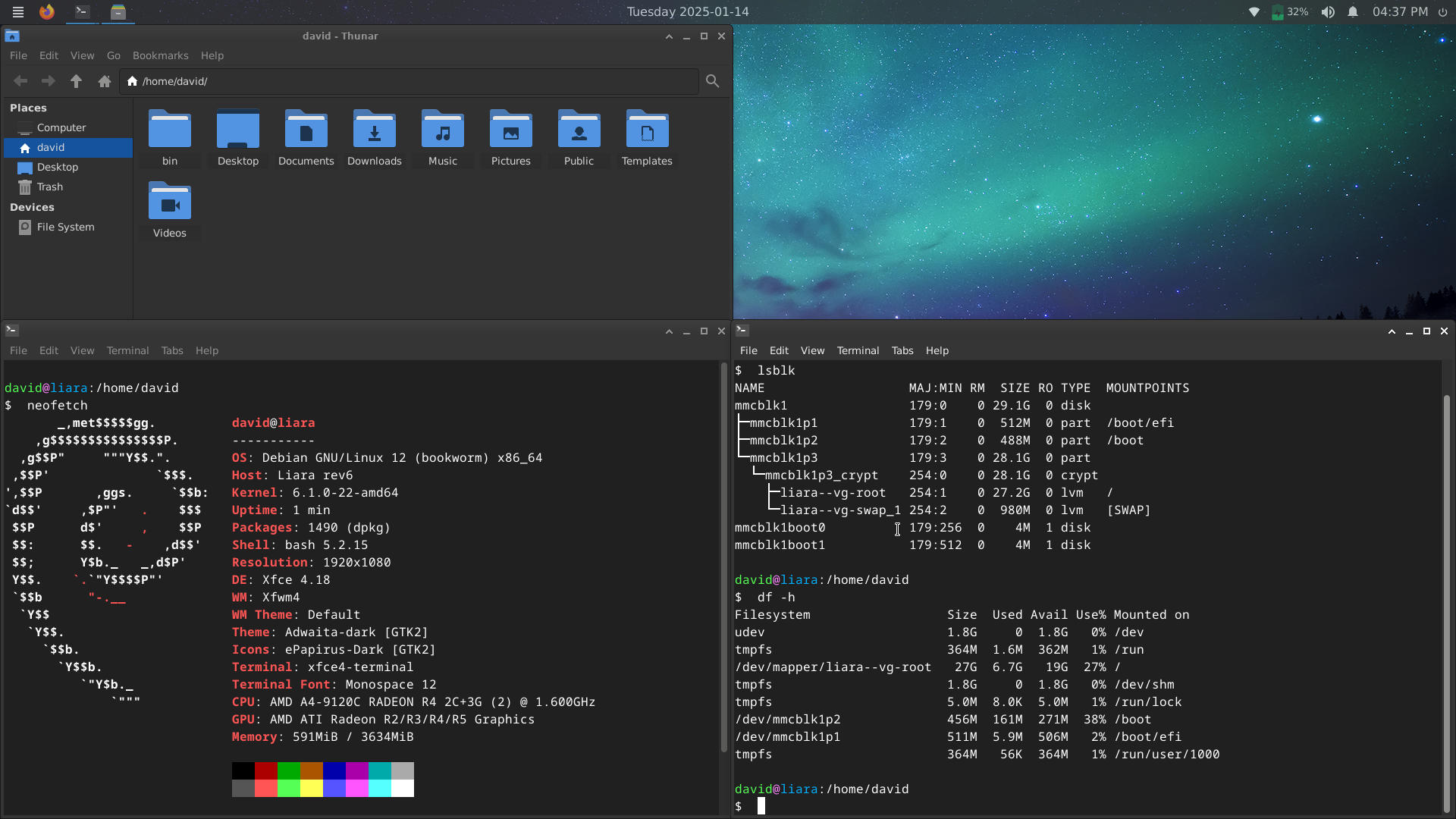Why I Love My Craptop
home-- EDIT -- This page originally showed the craptop setup with MXLinux, I have since updated it to use Debian 12 and have updated the page below to reflect the change. -- EDIT --
Customized Really Affordable Private Tool Of Power
Why not a nice new laptop?
I have a nicer, newer laptop, but I don't use it very often.
Using my desktop computer is more convenient when I am at home. I could take my nice laptop with me when I am out and about, but I don't want to leave it in a hot car. If I carry it with me, I'd have to keep a very close eye on it and I'd be worried about it being stolen. I would never attach stickers to my nice new laptop because I may need to use it in a professional setting at some point, or I may want to sell it at some point.
What to do?
I bought this old Lenovo 14e Chromebook for less than $100 and I really like it.
The first thing I did with it was to remove the default firmware and ChromeOS, thanks to some help from MrChromebox.tech. Next, I installed Debian.
Benefits
My craptop is a great place to put stickers. I never plan on selling it, and when it is too old or slow to use anymore, I will be recycling it or giving it away.
The battery life on this thing is great. It was a Chromebook in its former life and it doesn't seem to have been used very much at all. It only has 92 charge cycles. It also has a very low-power CPU. Because of that, it doesn't have a fan, or fan noise, and it sips power. I frequently use it for 4-5 hours without charging.
If it gets stolen, I won't be too concerned. It was less than a hundred bucks and it has full disk encryption. And I would have a new project to work on. I really enjoyed the process of finding this old laptop and getting it set up for my daily use.
I can comfortably throw it into my backpack and not worry about it getting scratched or beat up.
Some minor annoyances.
The Coreboot UEFI bios is basic. It does not have many options and it requires manually setting the boot file after an OS install. For some reason, it tries to use the shimx64.efi file instead of grubx64.efi. It is easy to fix once you know how.
The sound does not work through the speakers. But it works through Bluetooth
It has a non-standard keyboard typical of Chromebooks. With the default keyboard settings:
- The caps-lock key is the super key.
- You only get F1-F4.
- No Delete, Home, or End keys.
- I could probably re-map some keys, but it hasn't been a problem enough yet.
It only has 4 GB of RAM and 32GB of eMMC storage. But this works well enough for most of my on the go use cases.
Encryption and backup
I highly recommend having a crappy old laptop that you can really use without worrying about it. But a key part of not worrying about it is making sure you have full disk encryption, automated file sync, and a good backup process in place. Mine uses Syncthing to sync files in real time to my MAS. The NAS has a scheduled nightly encrypted backup to cloud storage.
Chromebook?
I don't know if I would specifically recommend getting an old Chromebook for a few reasons. Those reasons are all the minor annoyances listed above. But if you can live with those, you are more likely to get USB-C charging and better battery life for a decent price with an old Chromebook. You would also be extending the usable life of a device and keeping it out of landfills or overseas recyclers for a little while longer.
Do it
Go forth and find your own craptop. Customize it with all your stickers. Try a new distro or a new desktop environment. And don't worry about it, because losing it just means more fun in customizing a new craptop.